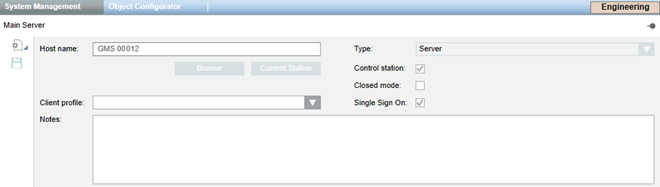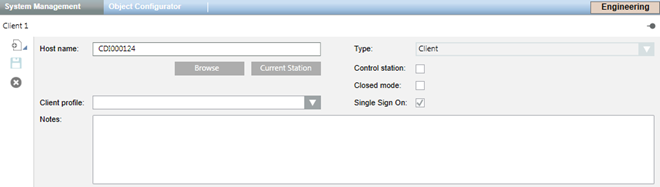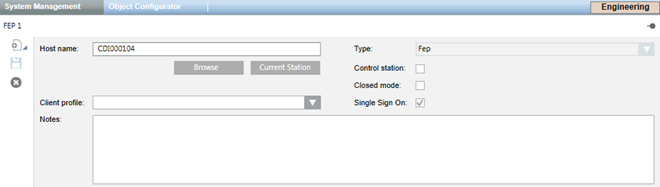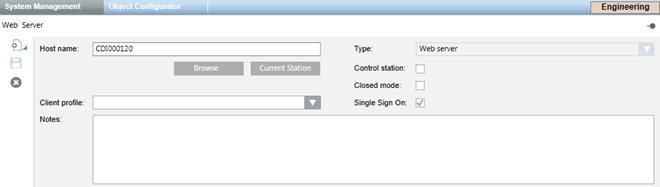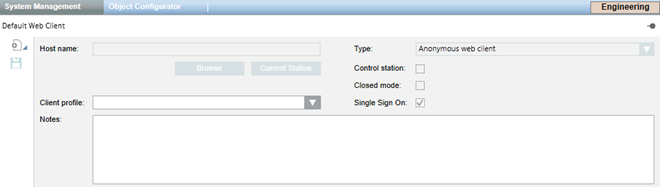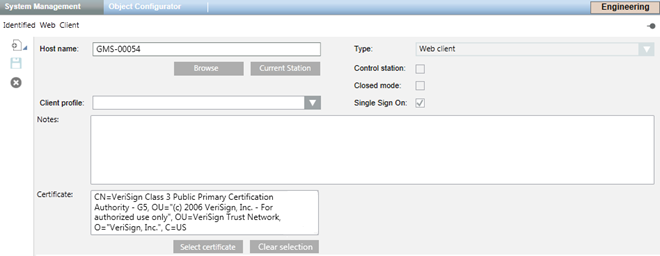Station Configuration Parameters Reference
In Engineering mode, when you select a station object in System Browser (Main Server, Client, FEP, Web Server, or Web Client), you can configure its settings in the System Management tab.
Main Server Settings
Client Settings
FEP Settings
Web Server Settings
Default Web Client Settings
Identified Web Client Settings
Host name
Label indicating the station address. You can either enter a host name or select it from the network (Browse) or obtain the host name of the current station (Current Station). This setting is required.
The host name for the Main Server is set during system installation (field is read-only).
This setting is not available for the Default Web Client, which connects anonymously.
Type
Indicates the type of station: Server, Client, FEP, Anonymous web client (Default Web Client), Web Client, or Web Server.
This setting is available only when configuring a new client (Client, Web Server, or Web Client). Once you save your configuration, you cannot change this setting.
Client Profile
From the drop-down list, you can select the Client Profile that will be applied to the current station. The Client Profile customizes the appearance and behavior of the Summary bar, Event List and other user interface elements involved in handling alarms. For details, see Setting the Client Profile of a Station and Client Profiles Reference.
Control Station
It sets whether the current station is able to control Fire panels. This setting not available (the check box is read-only) for Web Clients and is not applicable to the following profiles: Building Automation (Europe/North America) and Danger Management (Europe). See Enabling Control Station in Danger Management Profiles.
- ●
- If the Control Station check box is cleared (default), the station cannot manage Fire commands, and the operator can view (but not issue) Fire commands. When this setting is not set, to properly configure the station, remember to disable the Command Groups within the relevant scope (for example, Fire).
- ●
- If the Control Station check box is selected, the station can manage Fire commands, and the operator can issue Fire commands. To properly configure the control station, you must also create a Fire scope, and enable the Command Groups.
Closed Mode
Sets whether the current station operates in a special, locked-down mode where the user cannot shut down Desigo CC or access the operating system functions.
Default is Closed mode check box cleared. This setting is not available (the check-box is read-only) for Web Clients.
For more details, see Setting Up a Closed Mode Station and Closed Mode Reference.
Single Sign On
Sets whether the current station allows single sign-on (SSO). Default is Single Sign On check box cleared. See Enabling Single Sign-on for a Station.
Certificate
This field displays only when you configure an Identified Web Client and is a required setting. It sets the host certificate that the Web Client will use to identify itself to the Desigo CC Server. You can select from a store location (Select certificate) a certificate that was imported into the server computer or you can remove the current certificate (Clear selection) and select another certificate. See Configuring Certificates for an Identified Web Client.