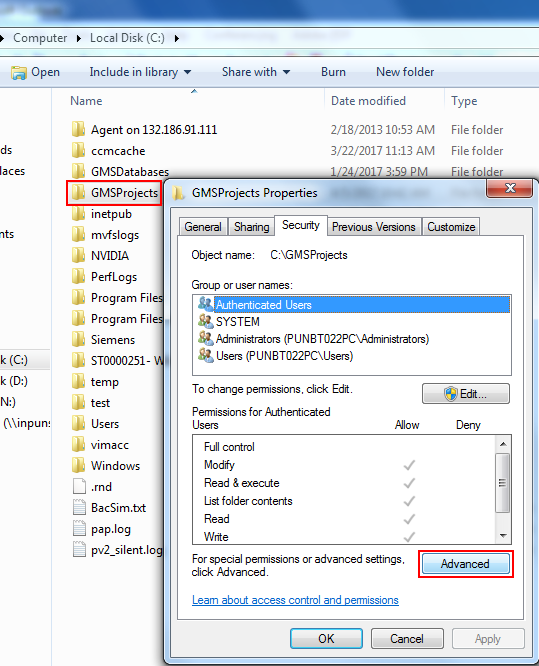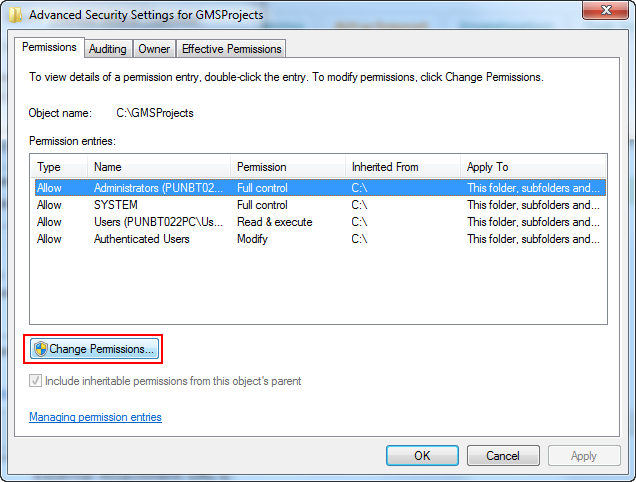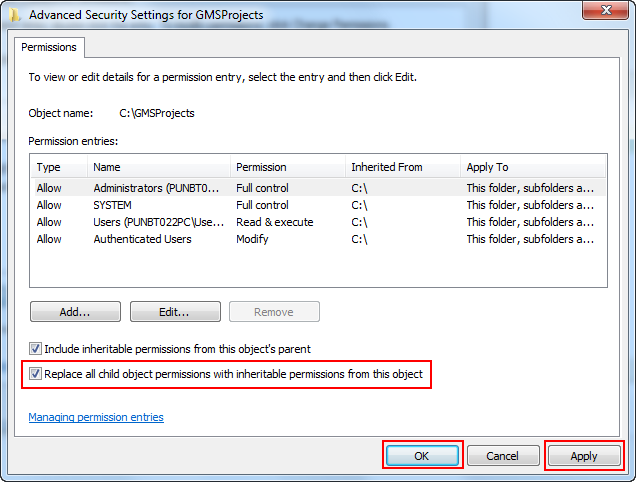Unable to Set Security Permissions on Websites/Projects Folder
- ▷
- You want to create a Website and a Website creation fails or you want to share the project folder and the sharing fails.
- ▷
- You have opened the SMC log and the SMC log displays the error: Unable to set security permissions.
- 1.
- On the Desigo CC server, in Windows Explorer, navigate to the GMSProjects folder.
NOTE: We recommend to set permissions on the parent folder of the project or Websites, thus solving the problem as one time activity.
- 2.
- Right-click GMSProjects folder, and select Properties.
- ⇨
- The [folder name] Properties dialog box displays.
- 3.
- Select the Security tab and click Advanced.
- ⇨
- The Advanced Security Settings for [folder name] dialog box displays.
- 4.
- In the Advanced Security Settings for [folder name] dialog box, click Change Permissions.
- ⇨
- A Windows Security message displays.
- 5.
- Click Reorder.
- 6.
- In the Advanced Security Settings for [folder name] dialog box that displays, click check box for Replace all child object permissions with inheritable permissions from this object.
- 7.
- Click Apply.
- ⇨
- Security permissions are set.
- 8.
- Click OK till you close [folder name] Properties dialog box.