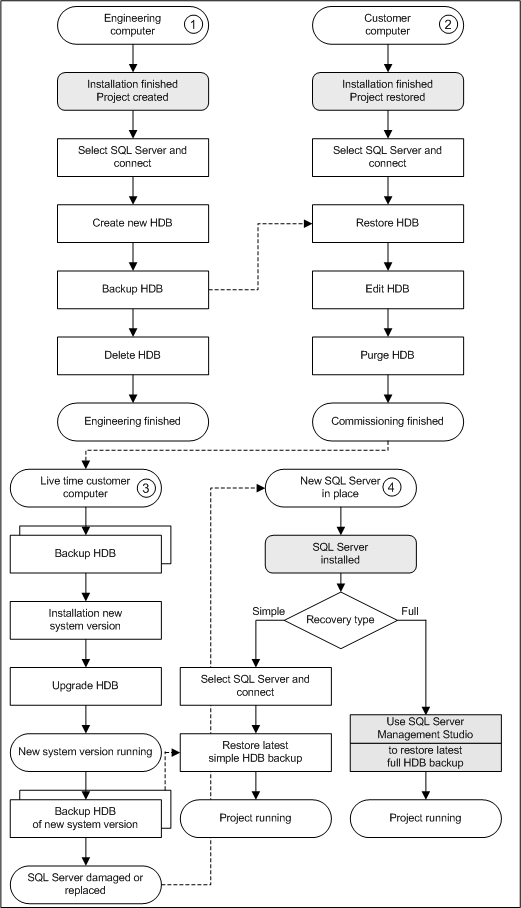Creating and Configuring the History Infrastructure
The History Infrastructure is required to log a wide range of user and system activities, as well as online and offline trend data. The following conditions must be met before you can create a History Database (HDB):
- ●
- SQL Server Express or SQL Server is installed.
- ●
- A named instance is defined on the SQL Server.
- ●
- The Windows HDB Owner user (see System Account) must be valid and assigned all required rights.
- ●
- A project is created (not mandatory, since an HDB can also be created without a project).
Workflow
The following diagram shows the HDB workflows:
- 1.
- (Optional) Create an HDB on an engineering server.
- 2.
- Create and manage an HDB on a customer server.
- 3.
- Create an HDB across the project's lifecycle.
- 4.
- Create an HDB when the server is exchanged.
- –
- Simple recovery model (contains only data since the last data backup).
- –
- Full recovery model (contains all data for the entire time the SQL database was available).
Create a Long Term Storage configuration (see Concept of Long Term Storage).
Workflow Using SQL Server
Further information
See also