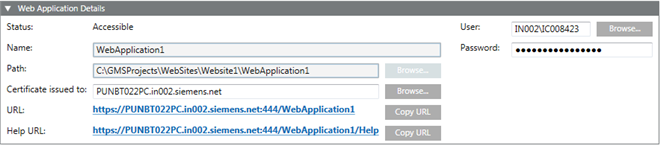Reference SMC Reference
SMC Reference Overview of Websites and Web Applications
Overview of Websites and Web Applications Web Applications Reference
Web Applications Reference Workspace for Web Application on a Server
Workspace for Web Application on a Server Web Application Details Expander
Web Application Details Expander
Web Application Details Expander
The Web Application Details expander allow you to configure the Web application details including the Web application name, path, certificate for Web application signing, and the user, and password.
Item | Description |
Name | Allows you to type the name of the Web application. Provide a unique name. Following special characters are not permitted in the website name: ‘#’, \\', '/', '?', ';', ':', '@', '&', '=', '+', '$', ',', '|', ' " ', '<', '>'. |
Path | Browse for the location on the disk where you want to store the Web application. The default is [installation drive:]\[installation folder]\[Websites folder]\[Website name]. For a third-party Web application creation the default path is [installation drive:]\[installation folder]. Following special characters are not permitted in the website path: 'ä', 'ö', 'ü', '$', '@', '<', '>', '{', '}', '[', ']', '(', ')', ';', '=', '^', '|', '*', '!', '/', '%', '?', ',', '\'', '"', '\t'. |
Certificate issued to | Displays the default self-signed certificate. Otherwise, you can browse and select a certificate (host/self-signed) for Web application signing using the Select Certificate dialog box. You need to select the certificate from the Personal tab of the store location Local machine certificates or User certificates. This certificate can be different from the certificate you selected while creating a website. |
Server Name | (Read only and only available on Server installation) Displays the name of the Server station. |
Project Name | (Only available on Server installation) Allows you to select a project from a list of projects for linking to a Web application. However, you can also create a Web application without a project linked to it. NOTE: If a stopped/outdated project is linked to a Web application, you cannot work with the Web or Windows App Client. |
User | Browse and select a Web application user using the Select User dialog box. NOTE 1: The Web application user should be a member of IIS_IUSRS group. If you select a user who is not a member of the IIS_IUSRS group, the SMC prompts you to add the user to that group. NOTE 2: You can create a Web application with a user different from the website user. NOTE 3: The Web application user on a Client/FEP must be assigned access rights on virtual directories (graphics, libraries, documents, shared, and devices folders) inside the Server project folder. Otherwise, the user will not be able to work with those folders: for example, the user will not be able to save saving a graphics object in the graphics folder, and so on. NOTE 4:(Only applicable for projects in distribution) If the project that you are about to link is in distribution with other projects, all the projects in distribution with the linked project must be shared with the Web application user. For example, if a WebApp1 is linked to a project P1 which is in distribution with a project P2, the WebAppUser1 should have access rights on the Project P1 and Project P2 both. |
Password | Type the valid password of the selected user. |