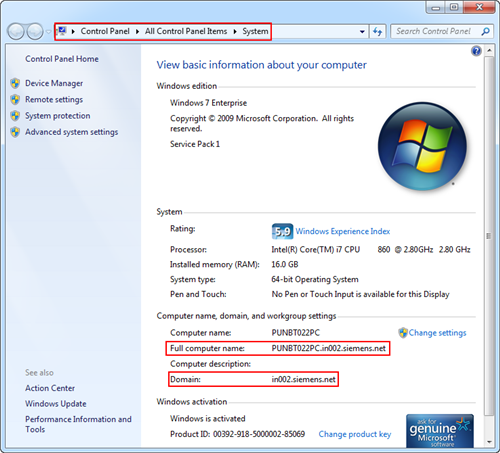Verifying the Full Computer Name of the System
Complete the following steps to confirm the full computer name of your system.
- 1.
- From the Windows Start menu, right-click Computer.
- 2.
- Select Properties.
- ⇨
- System presents a summary view of basic details about your computer, including Computer name, domain, and workgroup settings.
- 3.
- You can use this full name, for example, ABCXY022PC.dom01.company.net, while creating certificates.