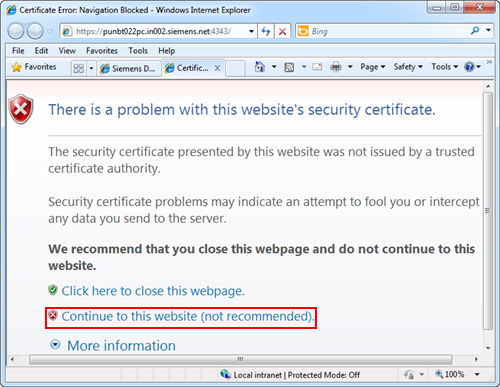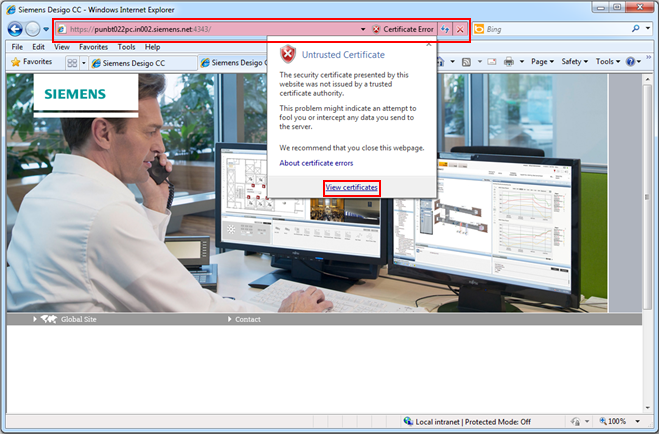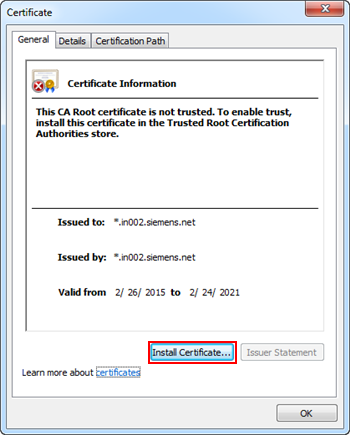Installing the Website Certificate
- ▷
- You have created a website or Web Application using SMC and the URLs (HTTPs) are available.
- ▷
- You have not installed the certificate used in the website.
- 1.
- Browse the website or Web Application HTTPs URL in the Windows Internet Explorer 11 browser.
- ⇨
- The Certificate Error: Navigation Blocked page displays due to an untrusted certificate.
- 2.
- Click Continue to this website (not recommended).
- ⇨
- In the Desigo CC web page address bar, a Certificate Error security report displays.
- 3.
- Click Certificate Error to open a menu that contains a View certificates hyperlink.
- 4.
- Click View Certificates.
- ⇨
- The Certificate dialog box displays.
- 5.
- In the Certificate dialog box, click Install Certificate.
NOTE: If you used a host/self-signed certificate to create the website, then the same website host certificate displays and you can proceed with installing it in the TRCA store. However, in order for the host certificate to work with Web/WindowsApp clients, you must use the root of the host certificate that you used while creating website in the TRCA store. Ensure that it is imported in TRCA.
- 6.
- Depending on the type of certificate used, proceed with importing the certificate as follows:
- -
- If the certificate you used while creating a website is a self-signed certificate, then you must install it in the Trusted Root Certification Authorities store.
- -
- If the certificate you used while creating a website is a host certificate, then you must install the root certificate of the host in the Trusted Root Certification Authorities store.