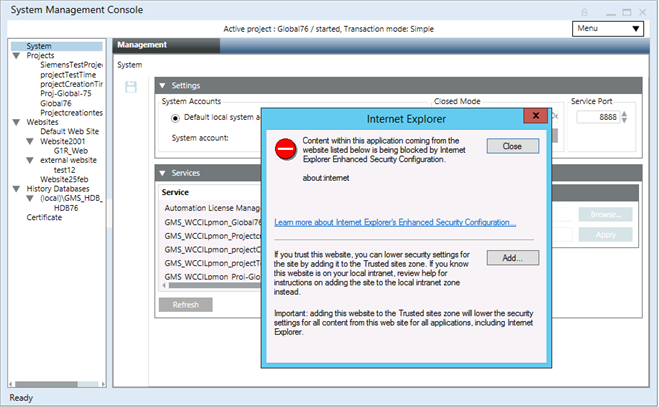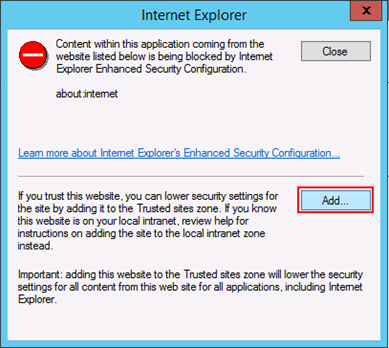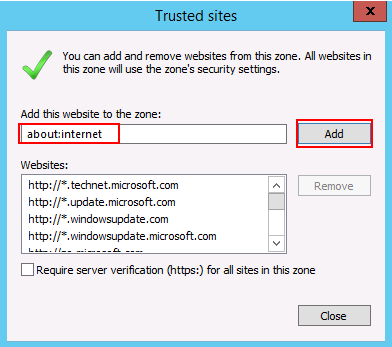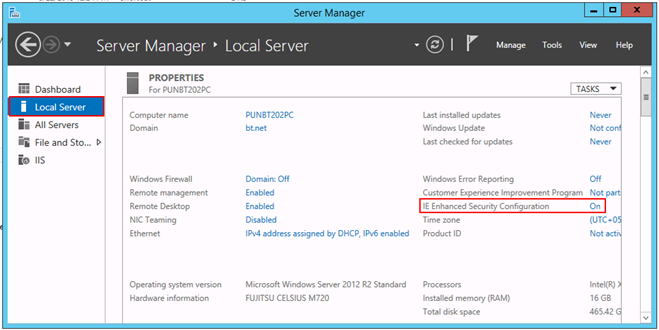Troubleshooting the SMC Startup on Windows Server Machines
On Windows Server machines, the IE Enhanced Security Configuration is ON and the following message displays while launching the SMC.
Do one of the following:
- ●
- Add the about:internet site to the Trusted sites zone by clicking Add in the Internet Explorer dialog box.
- ●
- Turn the IE enhanced Security Configuration property (IE ISC) off.
Adding the about:internet Site to the Trusted Sites Zone
- 1.
- In the Internet Explorer dialog box that displays, click Add.
- 2.
- In the Trusted Sites dialog box that displays, click Add.
- 3.
- Click Close.
- ⇨
- The Internet Explorer dialog box closes and you can now work with the SMC.
Turning IE Enhanced Security Configuration Property (IE ISC) Off
- 1.
- If Server Manager is already open, go to Step 2. If Server Manager is not open, use one of the following methods:
- -
- On the Windows desktop, click Server Manager in the taskbar.
- -
- On the Windows Start screen, click Server Manager.
- 2.
- In the Server Manager, select Local Server.
- 3.
- In the Properties section, for the IE Enhanced Security Configuration property, select the toggle button On.
- ⇨
- The Internet Explorer Enhanced Security Configuration dialog box displays.
- 4.
- For Administrators and Users, set the IE ESC Off.
- 5.
- Click OK.
- ⇨
- The IE ESC property is turned off. Now, you can re-launch the SMC and work with it.