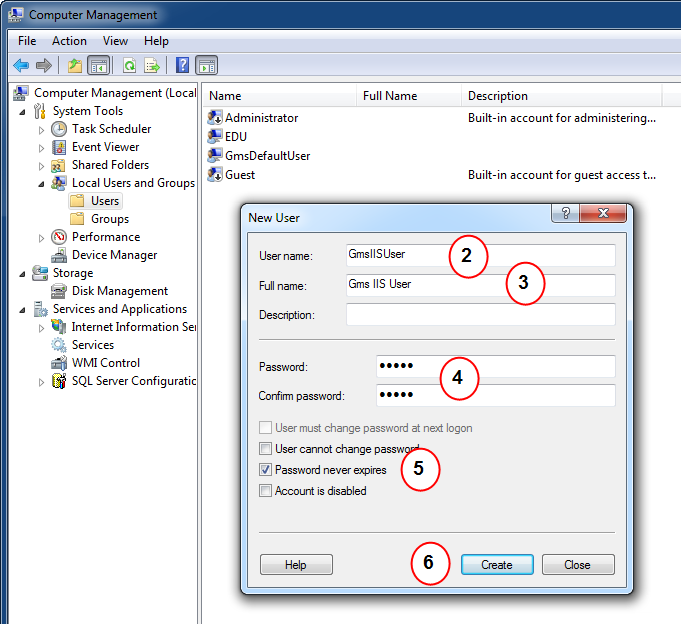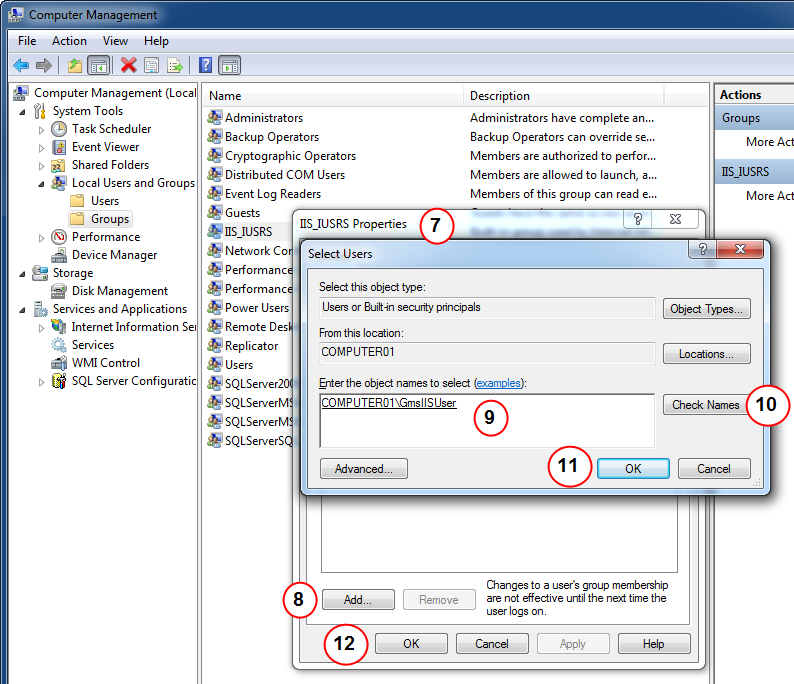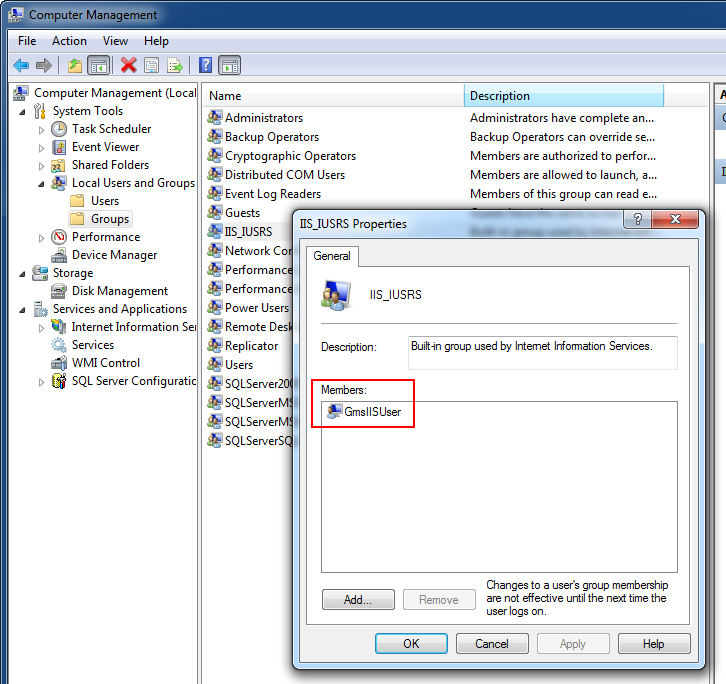Creating an IIS User and Assigning it to the IIS_IUSRS Group
- 1.
- Run Computer Management from the Start menu.
- 2.
- From Local Users and Groups and in the context menu, select New User and do the following steps:
a. Enter a user name. For example, GmsIISUser.
b. Enter a full name.
c. Enter and confirm the password.
d. Select Password never expires if appropriate for the requested IT security.
e. Click Create.
- 3.
- Once the user account is visible in the Users folder, assign the GmsIISUser to the IIS_IUSRS group by performing the following steps:
a. Open the IIS_IUSRS Properties dialog box.
b. Click Add.
c. Enter the created IIS user name.
d. Click Check Names and check if the correct user was found.
e. Click OK and close the IIS_IUSRS Properties dialog box.
- 4.
- Verify the GmsIISUser has been added to the IIS_IUSRS group.