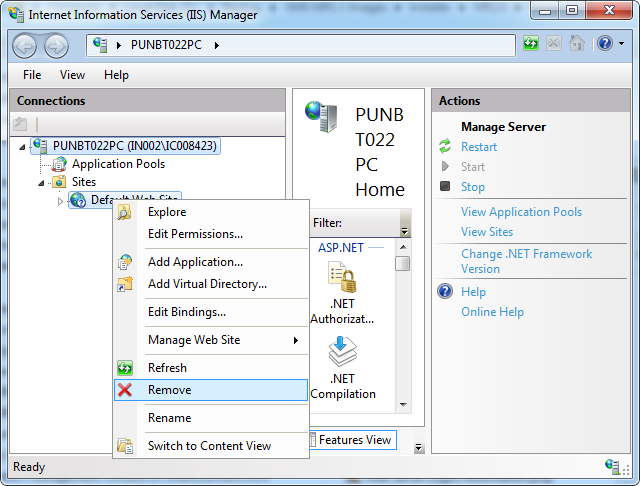Removing the Default IIS Website in IIS Manager
When you install and configure IIS, a default website is created. It uses the default ports (HTTP and HTTPS). In order to avoid any conflicts with ports, it is recommended that you delete the default IIS website before you create a new website.
The default Website URL does not display any Web Applications created under it.
Because you cannot use the SMC to delete websites that are created by other applications, you must delete the default website in Microsoft Internet Information Services (IIS) Manager.
Step-by-Step
- 1.
- To open IIS Manager, do one of the following:
- -
- From the Windows Start menu, type inetmgr in the Search Programs and files field. Press ENTER.
- -
- Select Control Panel > Administrative Tools > Internet Information Services (IIS) Manager.
- ⇨
- The IIS Manager window opens.
- 2.
- Expand the Web Server computer node, and the Sites folder.
- 3.
- Select the Default Website and right-click, and then select Remove.
- 4.
- Click Yes to remove the site.
- 5.
- Close the IIS Manager window.