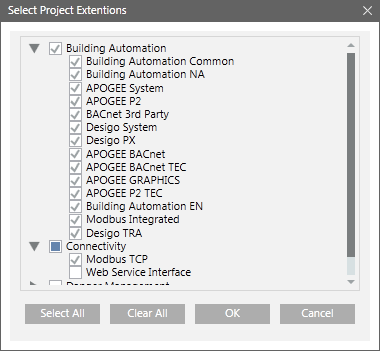Creating a Project on a Server
When you click Create Project  , the Select Project Extensions dialog box displays. This allows you to select the extension modules installed on the system for configuring in the project.
, the Select Project Extensions dialog box displays. This allows you to select the extension modules installed on the system for configuring in the project.
 , the Select Project Extensions dialog box displays. This allows you to select the extension modules installed on the system for configuring in the project.
, the Select Project Extensions dialog box displays. This allows you to select the extension modules installed on the system for configuring in the project.After you select the desired extension modules to be added to the project, the following expanders that display, allow you to configure various details of the newly created project.
- ●
- Server Project Information
- ●
- User Credentials
- ●
- Communication Security
Related Topic
Further information