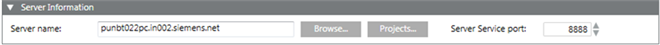Server Information Expander
The Server Information expander allows you to configure the server details, including the server name, the project that you want to connect to on the server, and the Service port on the server.
Server Information Expander in Automatic Mode
Server Information Expander in Manual Mode
| |
| |
| Enabled only in Automatic mode. Allows you to configure the server Service port number. You can also use the spin control buttons to increase or decrease the number to match the Service port number of the Server project. NOTE: If the Service port number on the server does not match the Service port number on the client or FEP, or if the GMS SMC Project Data Service is not running on the server, a message displays and you will not get the project information of the server projects while creating a project on the client/FEP system. The configuration range is 1 through 65535; 8888 is the default value. |