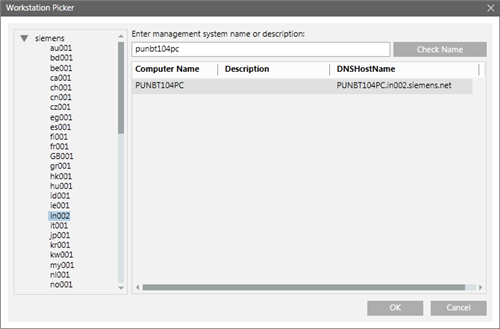Workstation Picker Dialog Box
The Workstation Picker dialog box allows you to select a server from the accessible networks, in the domain.
This dialog box displays when you click the Browse button alongside the Server Name field in Automatic or Manual mode.
In the Enter management system name or description field, you can type in the full computer name of the server, if you already know it, or you can type a partial text string. Click Check Name to display a list of all workstations in the selected domain whose name contains the entered string.
The Workstation Picker dialog box consists of the following elements: