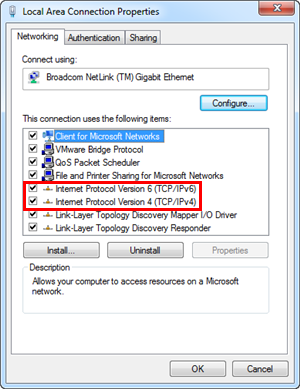Configuring the Web Server to Run on the Dual-Stack (IPv4 and IPv6) Network
You must configure the web server for running on the dual-stack (both IPv4 and IPv6) network. To do this, perform the following steps:
- ▷
- You are on the web server system.
- 1.
- From the Windows Start menu, select Control Panel.
- 2.
- Double-click Network and Sharing Center, and then click Local Area Connection.
- 3.
- When the Local Area Connection Status window displays, click Properties to open the Local Area Connection Properties window.
- 4.
- In the Local Area Connection Properties window, select the following check boxes:
- -
- Internet Protocol Version 6 (TCP/IPv6)
- -
- Internet Protocol Version 4 (TCP/IPv4)
- 5.
- Click OK.
- 6.
- Click Close to close the Local Area Connection Status window.
- 7.
- Restart the web server system.
- ⇨
- The web server now runs in dual-stack network.
- 8.
- (Optional) To verify the system is running in dual-stack (both IPv6 and IPv4) network, at the command prompt, type the command IPconfig -all.
- ⇨
- The command displays both the IP addresses - IPv4 and IPv6 of the web server.